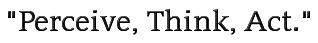1. Click on upload attachment.
2.Click choose file.
3.Select your file you wish to post on your computer.
4.Click on "Add the file"
5.This next step is if you want to control where the picture is on your post. Otherwise, it will post it after your text. If you would like to control where the picture shows up, place your cursor where you want the picture to be, and then click "Place Inline"
That's it. Go ahead and finish your post.
2.Click choose file.
3.Select your file you wish to post on your computer.
4.Click on "Add the file"
5.This next step is if you want to control where the picture is on your post. Otherwise, it will post it after your text. If you would like to control where the picture shows up, place your cursor where you want the picture to be, and then click "Place Inline"
That's it. Go ahead and finish your post.